I have often wondered about Samcom radios. They are priced significantly higher than a Baofeng with similar capabilities, yet the battery, programming cable, clip, and many other features bear a striking resemblance to all the other Baofeng clones out there. Are they just another clone, or are they worth the price of admission? Let’s find out!
I should point out that since this is a business radio, I had to change the way I do some of the tests. I did stick as close to the same testing methodology as I could, so the results should still be useful. Do keep in mind that, as far as I can tell, this radio is FCC part 90 approved (Private Land Mobile Radio Services) and NOT FCC part 97 (amateur radio service) approved. You can see the certificate here.
There were a few things I noticed right out of the box, such as there is no numeric keypad, and the battery is either the same as some Baofeng radios, or a really good copy. The buttons on the side even feel the same, functional but cheap.
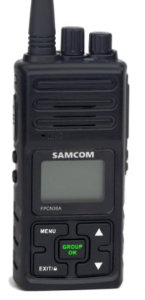
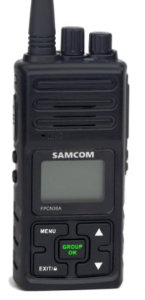
I have often wondered about Samcom radios. They are priced significantly higher than a Baofeng with similar capabilities, yet the battery, programming cable, clip, and many other features bear a striking resemblance to all the other Baofeng clones out there. Are they just another clone, or are they worth the price of admission? Let’s find out!
I should point out that since this is a business radio, I had to change the way I do some of the tests. I did stick as close to the same testing methodology as I could, so the results should still be useful. Do keep in mind that, as far as I can tell, this radio is FCC part 90 approved (Private Land Mobile Radio Services) and NOT FCC part 97 (amateur radio service) approved. You can see the certificate here.
There were a few things I noticed right out of the box, such as there is no numeric keypad, and the battery is either the same as some Baofeng radios, or a really good copy. The buttons on the side even feel the same, functional but cheap.
The buttons that are on the radio, including the front and side buttons, feel good. On the front are several very large buttons that work well and are flush with a raised portion that prevents them from hanging on your clothes or being pressed accidentally. On the side are the PTT and two function buttons, these too feel nice and do not stick out enough to hang on clothing or to get pressed unintentionally.
You may be wondering why I keep talking about buttons hanging on clothes and not being pressed unintentionally. If you have read my other reviews, you would note this is not something I usually stress, and you would be correct. Being a business radio, the Samcom FPCN30A is not the type of radio I normally review either.
Business class radios are different because you usually hand a radio to an employee who is not an amateur radio operator and has little to no idea how to really use a radio other than press the button on the side, talk into the mic, release the button, listen to the reply. Handing them a Baofeng UV-5R, or a pricey Icom ID-52A is going to get you a communications nightmare (not to mention trying to use a radio licensed for amateur radio use in a business environment is illegal to start with).
With this in mind, you need to approach radios for business differently, and they need a different set of features. This is why Motorola has been so successful in this area, even though they require extremely expensive programming software that very few people have access to. The radios themselves are easy enough, and bullet-proof enough, for almost anyone to use regardless of radio knowledge and experience.
And that is where this radio is dramatically different than others you see usually advertised next to it. Samcom thought of all of this, and they made a radio that is not like all the other Baofeng clones out there. It is obviously aimed at businesses with a lot of thought given to not just the non-radio operator who will be using it, but the people who have to program and maintain them as well.
I have already talked about the buttons and how that fits in with the radio’s use, but the battery I already talked about probably being a Baofeng helps with this too as it is cheap and easy to replace. The jacks on the side for the speaker/mic is also a standard Baofeng jack, so you have an enormous selection of accessories that will work with the radio that you can get your hands on easily and cheaply. Try that with Motorola.
Antennas are the same way, allowing you to choose from a super-stubby version, something extremely flexible, or something with an extended range, all for less than $20 on the bay. This too is a huge advantage to something like a Motorola or Kenwood business system and allows you to cater the radio to specific uses and environments.
Programming the radio is straightforward and easy. There are just not a lot of options, which means virtually anyone can download the software and start programming. Two hiccups I ran into were that you do not download the radio first, edit the data, and then upload it back to the radio like almost every other one I have ever programmed. You edit the defaults in the programming software (which are different than the defaults shipped in the radio), connect the radio, and then upload that to the radio.
This is fine because you should not be using the radios on the factory frequencies anyway as the odds that you are licensed for the frequencies already there are extremely remote 😉
When saying there are not a lot of options in the programming software, that also means there are not a lot of options on the radio’s interface either. They have stripped out all of the things amateur radio users may want that are all but useless to business users. You have options for DCS on both TX and RX, group selection, VOX, SQL, beep on/off, compression, and scramble. What else do you really need on a business radio?
I hear a lot about the group function of the Samcom FPCN30A, and indeed the group button is front and center of the radio’s face and labeled in bright green. The operation is really simple, you have a channel that is set to be the group channel and when you press the group button it acts as a PTT on the group channel.
Let’s say you were at an event and each area of the event had its own channel, your area was channel 2. The group channel was 0 and that was designated as the emergency traffic channel (medical assistance, lost child, whatever). Your radio can be set to channel 2 so you only hear traffic on that channel, except when someone presses the group button and asks if anyone has seen an unattended child. Even though you are on channel 2, you hear the call. Everyone on every channel hears that call. Nice!
There is a lot to like about this radio, but that is not to say there are not some things I have a hard time with.
Let me start with the display of the Samcom FPCN30A because I really wanted to like it, but I just can’t. It is black characters on a blue background which I like the idea of as that should provide a nice and clean display, not too obtrusive, a little subdued. That all sounds great but the execution is pretty bad with small numbers and letters and a sidelight on the display that makes it hard to see anything at certain angles.
This was consistent on both radios, so it is definitely a design issue and not a quality control problem. I do not understand why they felt the need to display the frequency and CTCSS/DCS, when simply putting a big ole channel number would be more than sufficient for a business environment. They even put both the TX and RX on the screen on different lines, yikes! Yes, they include a channel number, tiny at the top. I guess if all your employees are 18 years old with perfect vision. Nah.
I also am a little disappointed in the quality of the transmitted signal. It is plenty loud enough but suffers from overdrive with any kind of puff of air when you talk. Extremes in volume changes even without that puff of air are pretty terrible too. If you can keep the mic off-center, about six inches away, and keep your voice fairly flat, it does pretty well.
That is not to say this keeps the Samcom FPCN30A from being perfectly usable, but I would have thought something at this price point would do a little better job at having clear and clean audio. Again, though, you are not paying Motorola prices so you are not going to get Motorola quality. Do most people need that? Not really.
Images:
Radio Specifics:
| Screen readability | Poor | |
| In-hand feel | Very Good | |
| Included antenna | Good | |
| Construction quality | Good | |
| Belt clip | Good | |
| Programmability | Good | |
| Transmit audio | CLICK TO LISTEN | |
| Frequency accuracy | 467.713 @ 467.7125 | |
| Maximum power output 2m/70cm | 3.5 watts | |
| Actual weight | 255g | |
| Battery advertised mAh | 1500mAh | |
| Battery tested mAh | ||
| Radio manual | CLICK TO DOWNLOAD | |
| Programming software | CLICK TO DOWNLOAD | |
| Price based score 0-5 | 4 | |
| Overall score 0-10 | 5 |
Test Images:
If you are interested, click here for an article on how I test radios.
FEATURES:
- 20 Channels
- 1500mAh Li-ion battery /Battery Save /Low Voltage Alert /Display
- Voice commander/scrambler
- Keypad Tone/Lock the keyboard/Monitor /CTCSS/CDCSS
- *VOX Function /Voice Prompt /Voice Compression
- Squelch Level
- FCC part 90 approved
- Group function
| PROS: | CONS: |
|
|
Conclusions
I have been curious about Samcom equipment for a while now, so I am very happy to have finally been able to put the Samcom FPCN30A through its paces. Like all radios, there is good and bad to be found.
The biggest question here is, does the Samcom FPCN30A do what it should well enough for the price you pay?
I would say, absolutely. It combines both physical and software refinements that make it an excellent choice for business users who need a reliable, quality system on a smaller budget than some of the larger, well-known business-class radio manufacturers.
Here are some reviews of the radio!
Screen blanks out
Bought this radio as new old stock still in the original box. Works and programs very well, but the display blanks out every so often. Turning it off and on restores screen function for awhile. Can’t seem to find a good fix for this, let alone what the problem may be.
warranty
I emailed that i had a broken radio and the asked me to send the order number and a picture of the broken radio. They are sending a replacement radio. very easy to work with. Great Customer Service.










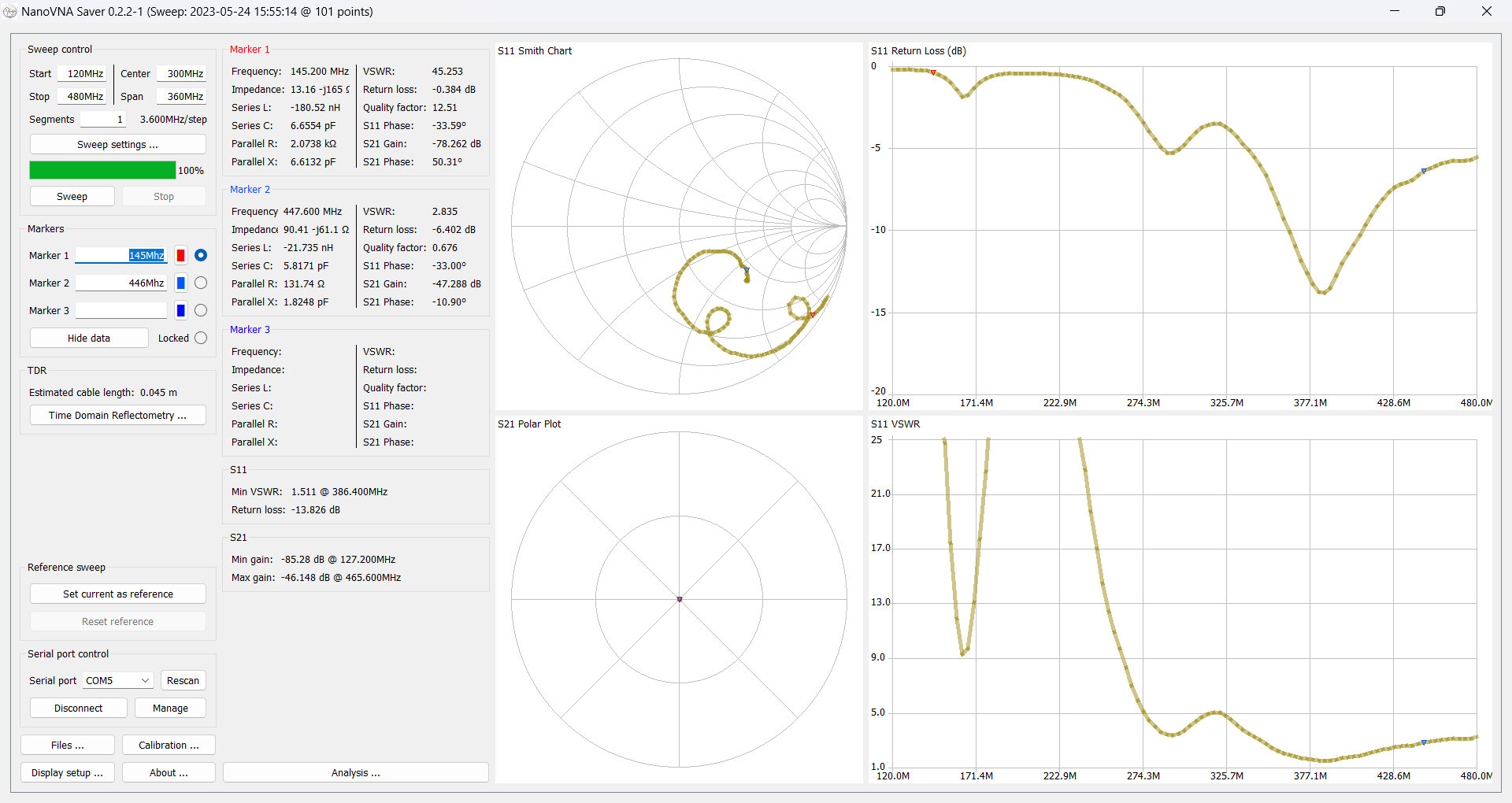
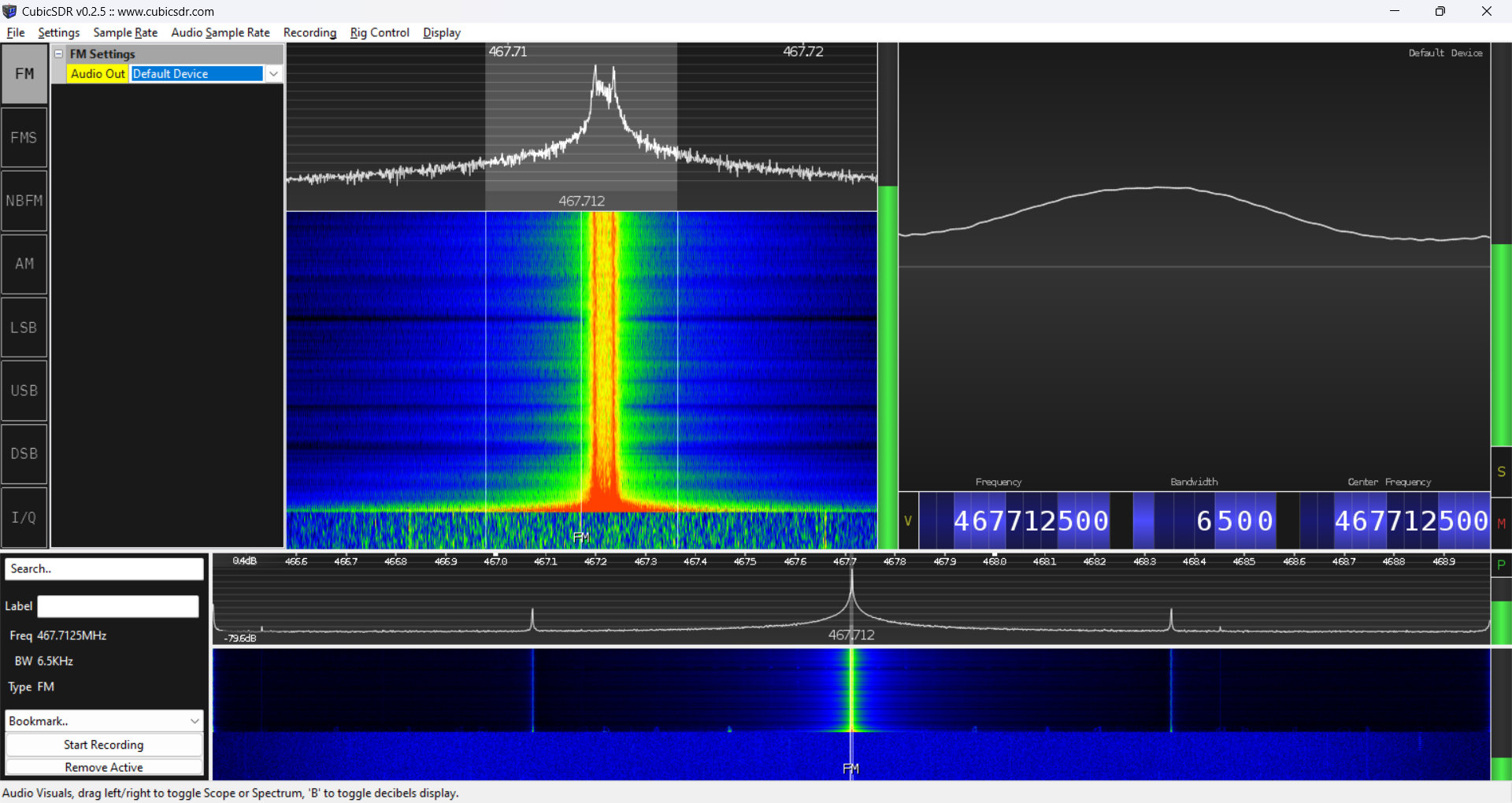
FPCN30A
Has ANYONE figured out how to change from “H” to “L” for xmit????
I do not know if I have the US ones or Canadian version. Likely US though.
Much thanks if you reply.
You have to do that with the programming software. Apparently, you can’t change the power output manually.
I read your review and agree with most of it. We have 46 Samcom radios in use for our site safety and private school. I have tested all of the radios at our 2 repeater frequencies in the 461.xxx & 468.xxx range, they all had forward power at 5 watts or better, the best being 5.4 watts. Not sure why you stated max power at 3.5 watts.
That depends on how you measure power. Some people measure the power into a dead load, I find this misleading unless your intention is to transmit into a dead load all the time. I use the stock antenna as a load and put the meter between the radio (on battery power) and the stock antenna and measure there. To me it seems pointless to say that the radio CAN transmit at 5 watts in a manner it will NEVER be used.
I have a couple FPCN30A radios and they are decent radios if you can live without many of the advanced features of other choices at a lower price point. For instance, two of these at Amazon will cost you about $150. This is pricey compared to other available units with far more features and far better programming applications.
Things I like are they seem to be durable and relatively simple to operate for the novice. Great to hand to family members while say hiking because they can just push and talk. No fanfare or messing about to show them how to use the things.
Things I don’t like is the limit of 20 channels with no way to add more. So if you want all the built-in channels available to line up with the typical GMRS radio plus want to add a few for repeaters, you’re out of luck. You have to program available channels for repeater use. While this is not a huge deal since most never use all available channels anyway, it does make things confusing for the novice when the channel numbers don’t line up with the ‘standard’ GMRS channels.
And about repeaters. Yes they will work with repeaters since you can program a channel with the repeater offset. However, the purpose built programming software will attempt to keep the TX and RX the same when entering frequencies and moving to the next field which requires some mucking around to get it to keep the frequencies as you want them. Same thing happens if you are trying to split frequencies (basically the same as what you do with repeaters). I’ve even had it look right in the software and when you upload to the radio the TX and RX will be swapped, requiring multiple attempts to get it to ‘take’.
It’s really what your intended use requires as to whether or not these are a good choice. Cost aside, I do find them to be solid little radios that aren’t too heavy to carry around all day and will get the job done if you want something more ‘set and forget’. I require more advanced features so these aren’t my go-to radios, but not the worst you can do by any means.
I see your point, but I want to make sure we are on the same page. When comparing these radios, you have to compare them to their intended market. You don’t compare these to FRS/GMRS/HAM radios, you compare them to real business radios. For example, most of my business customers are using radios like the Motorola RMV2080 which has no buttons at all, two knobs, no display, and costs $438 for a pair, and that is before you get into the programming side where you absolutely can’t program them unless you are an authorized Motorola dealer and pay thousands of dollars for the software and equipment (so I am told, I am not a Motorola dealer). Even with the Kenwood Protalks like the NX-P1202AV where you can program them yourself, they are still almost $500 a pair with no screen or buttons at all. Now when you make the comparison, the Samcom is an excellent value.